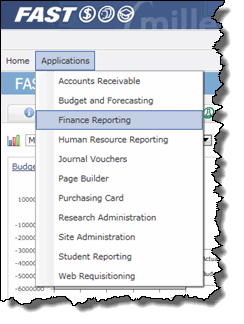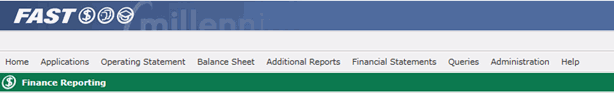The FAST Finance Menu Structure
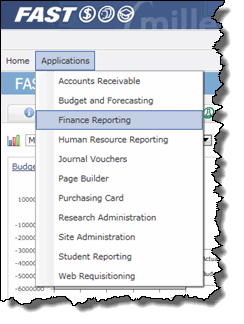 |
The FAST main menu
has two menu options;
Home
which returns you to the FAST home screen. Applications
which is where you select the application that you need to
use. In the screen image here, we have selected Finance
Reporting. You will only see applications that you have
access to on your site.
 |
Menus are configurable and may not appear in your system exactly as
they are shown here. You will only see applications that you have
access to.
|
|
When you select Finance Reporting,
the Finance menus are listed across the top menu beside the FAST main
menu options.
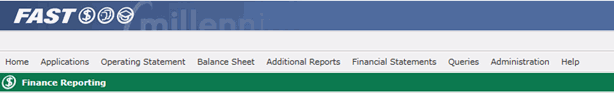
Operating
Statement Menu Options
Overview:
Balance Sheet
Overview:
Balance_Sheet_5_Year_Trend.htm
Overview:
Trial Balance
Interfaces
Fund
Orgn Access Report - This report is accessible by site administrators
only . It allows your site administrators to see details of data
security permissions.
View
Data Refresh Status - This report is accessible by site administrators
only. It allows administrators access to view the status of data
refresh jobs.
Document
Management - This report allows access to view and/or upload
document attachments without having to drill down to specific documents
through the reporting pages.
Customized
Reports - This is also a location where your customized reports
can be accessed.
About
Financial Statements
About
the Financial Statement Editor
About
the Summary of Financial Statements
About
the Query Builder
Viewing
custom queries
About
the Page Builder
Administration Menu
Related topics