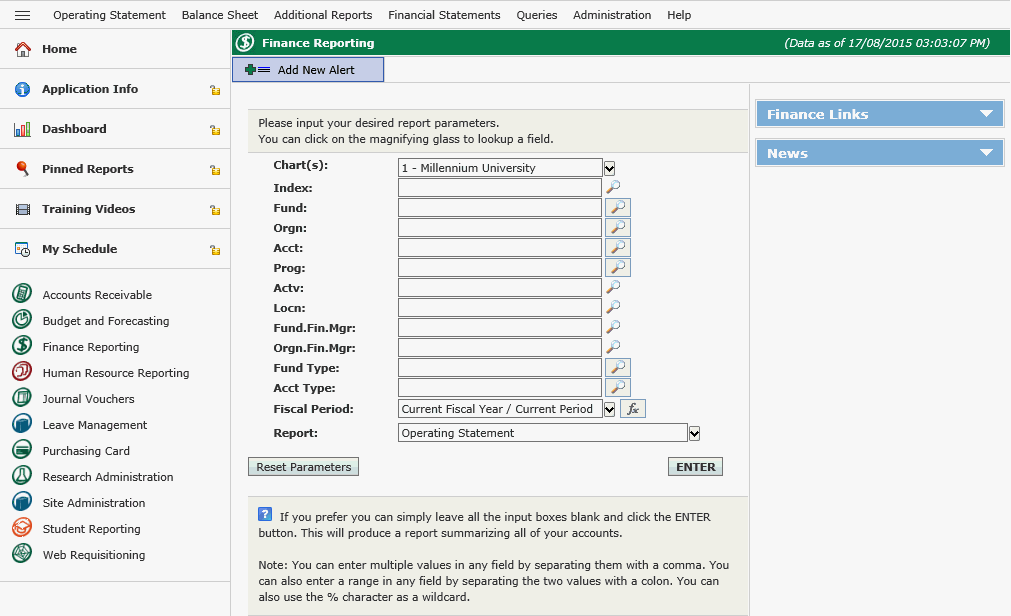
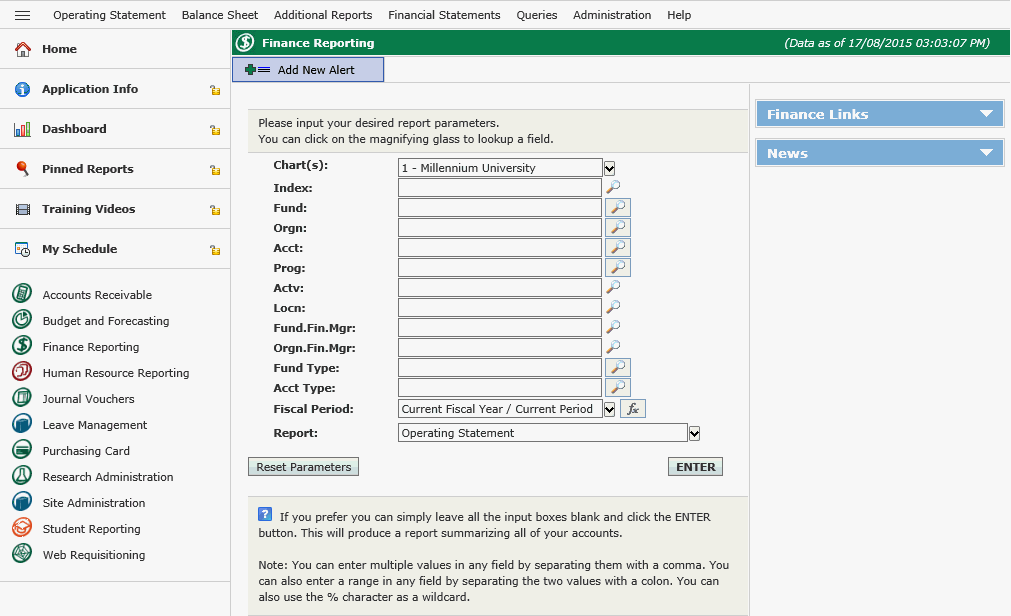
Menus
On the FAST Finance home page, all menus you have been granted access to display across the top of the page. The menu options and reports that display for you will depend on your roles within the FAST application.
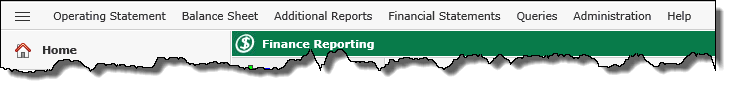
Tabs:
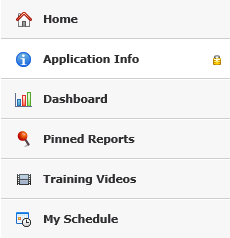
You can make one of the tabs the default
when opening the FAST home page. Just click the lock  icon, it will "lock",
icon, it will "lock",  indicating it is
now the default; the lock icon is removed from the other tabs. If you
no longer want this tab to be the default, click the
indicating it is
now the default; the lock icon is removed from the other tabs. If you
no longer want this tab to be the default, click the  and all tabs will revert to the unlocked
and all tabs will revert to the unlocked  icon.
icon.
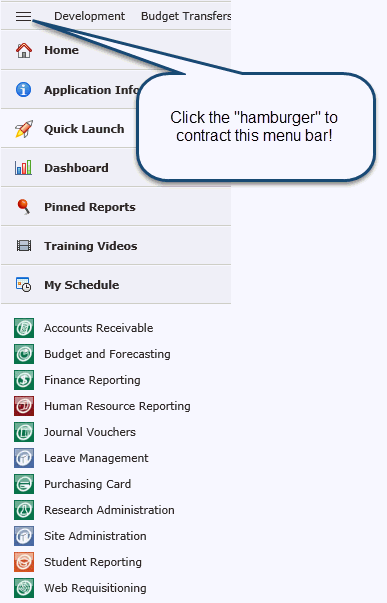
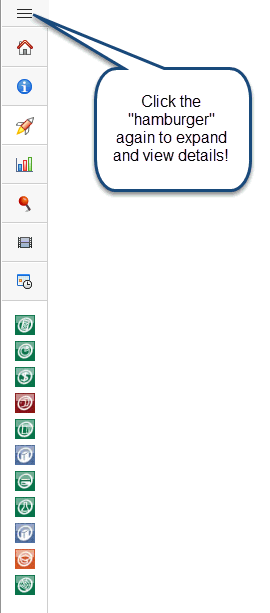
Application Info: This is your quick access to reports using filters from your home page. You can execute any report from this Tab and refine your query as needed.
Dashboard: View and manage graphs and reports that are displayed on your Dashboard. (The Dashboard is a FAST application configuration setting and may not be used at your institution.)
Pinned Reports: List of saved pinned reports and graphs.
Training Tab: Embedded link to Application-specific training videos for subscribed clients. If the Training Tab is currently disabled at your institution, contact Millennium for information about on-demand training options.
My Scheduler: Review your week, work week or month-at-a-glance calendar illustrating the Pinned Reports you have scheduled for delivery using the Report Scheduler!
|
|