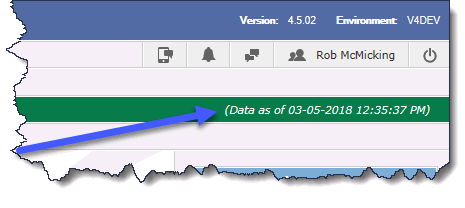
This report shows when the next data refresh is scheduled to run. On most systems, your most up to date data will be loaded into the FAST reporting system on a predetermined schedule, according to your institution's needs. These "data refreshes" are typically run once overnight or every 2, 4 or 8 hours depending on the needs of your institution.
The application's navigation bar will always indicate when the data refresh last ran, and thus how current the data in FAST will be:
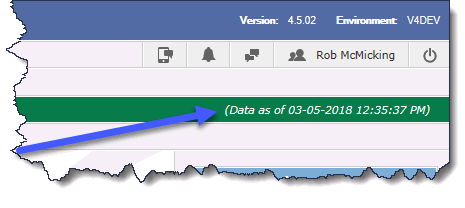
A data refresh can take anywhere from a few minutes to several hours to run, depending on the volume of data that needs to be refreshed.
If a data refresh has not run for the designated number of hours (based on Configuration Setting 5102), a more visual indicator will display; clicking the warning icon will provide additional detail to the end users. The number of hours can be configured at the application level (it is not site wide), and the default is set to 48 hours.
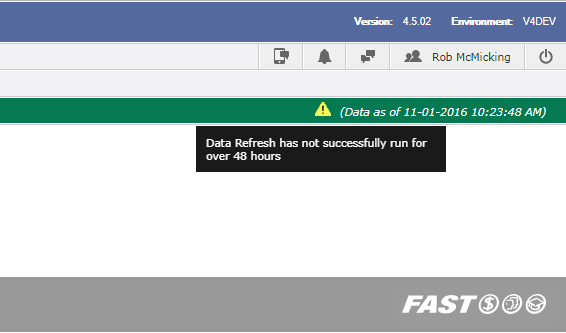
At times, you might need to identify how old the data is and when the next scheduled data refresh is. This report will allow you to see the status of the data refresh job, if the refresh is currently running or not, what time it will run, when it last run, how long it took and how log it has currently been running.
If you have the correct role (FINANCE_REFRESH) in FAST Finance Reporting, which allows you to manually start a data refresh, you can start a new data refresh job, provided that there is not a new refresh scheduled within a time frame that has been pre-determined at your site. This is to avoid problems that can occur if a data refresh tries to run while another instance of the data refresh job is already running.
If you have the correct role and are allowed to manually run the refresh, you will see the Run Now button.
If the Run Now button is greyed out it means that a refresh is getting set to kick-off (look at the Minutes from now column as a reference), OR that it is already underway. In either case, you cannot initiate a manual refresh if one is imminent or in progress.
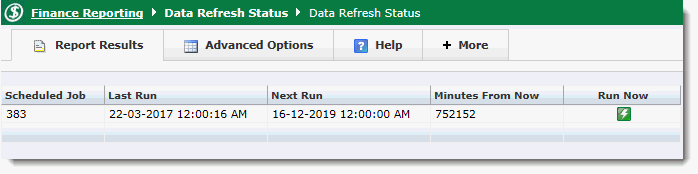
This report is generally highly restricted to a small number of Administrators within FAST Finance Reporting.