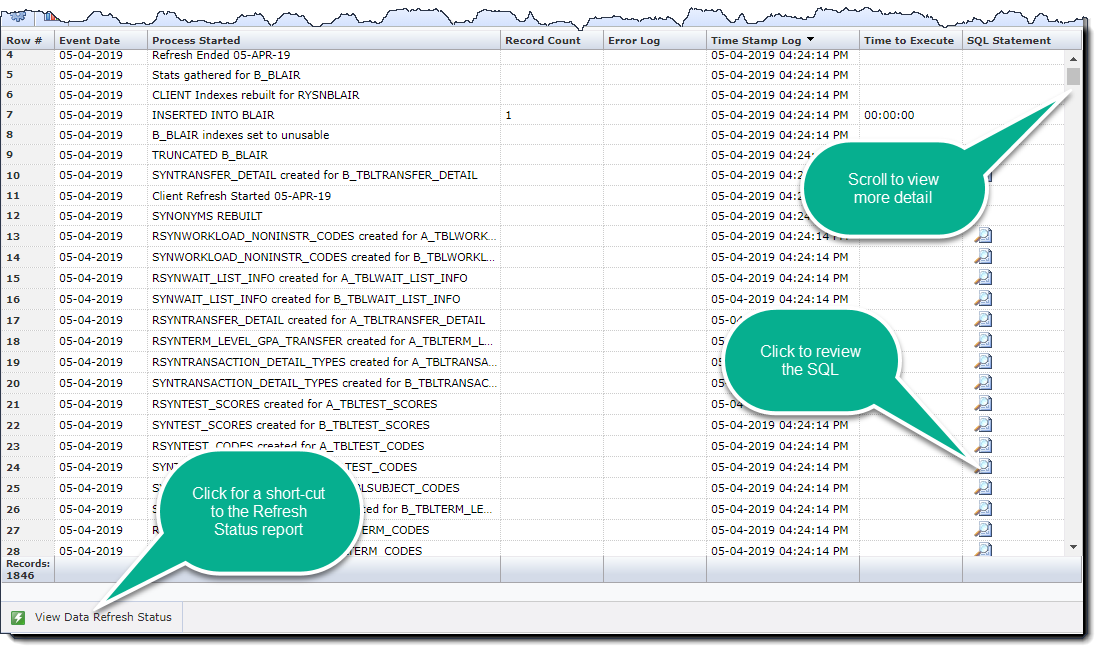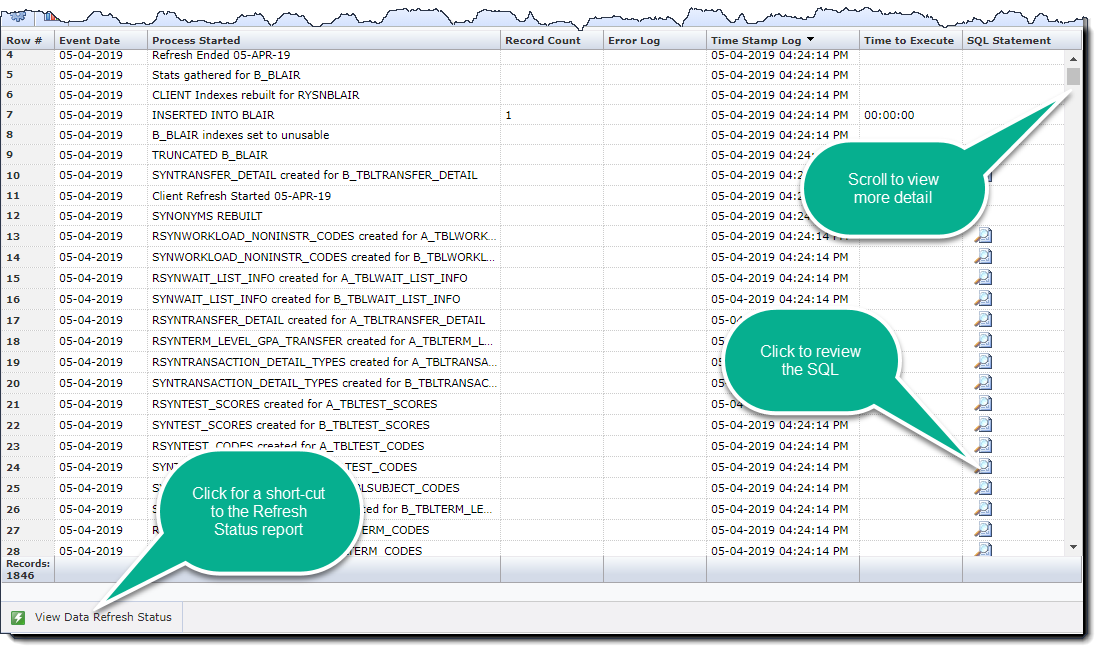
The Refresh Log report (to locate: Administration menu -> Data Refresh -> Refresh Log) shows the data refresh log from the most recent data refresh (either the last time it ran or if it is currently in progress). Depending on your permissions in the system, you can also view the Data Refresh Status and even execute a manual data refresh of the FAST Reporting tables.
The start date and time
The process running or started
The record count
An error log
The time stamp of completion
The total time to execute
SQL Statement (read-only)
Hyperlink to the Data Refresh Status report