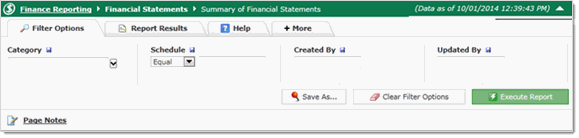
The Summary of Financial Statements returns a listing of the saved financial statements that are available. This list includes the category (Balance Sheet, Income Statement or Combined Statement), the schedule name, who created it and the creation date, and any update information (date and by whom) if it has been updated. It also has links to any attached documents.
To see the Summary of Financial Statements
1) On the Financial Statements menu, click Summary of Financial Statements.
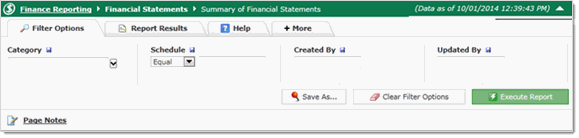
2) On the Filter Options, select a Category, Schedule, and specify the Created By and Updated By filters. (optional)
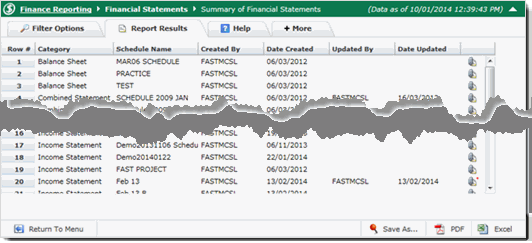
3) Click Execute Report.