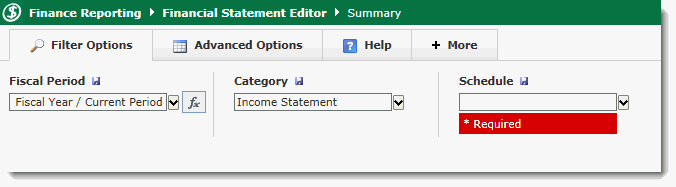
You can open one of your schedules to view the selection criteria and financial statement.
You can also open the Advanced Options tab and select different fields to compare your financial data. The statement lists each line name from the schedule and you can click a link to drill down to the Financial Statement Details, Transactions Details, and Document Details.
To view financial statement schedules:
1. On the Financial Statements menu, click Financial Statements.
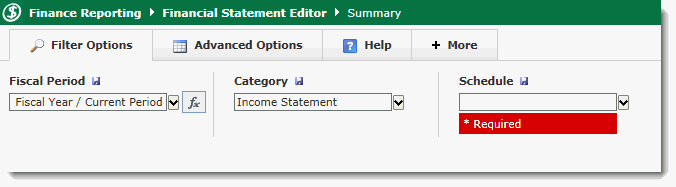
2. On the Filter Options tab, select a Category and Schedule.
3. Click Execute Report.
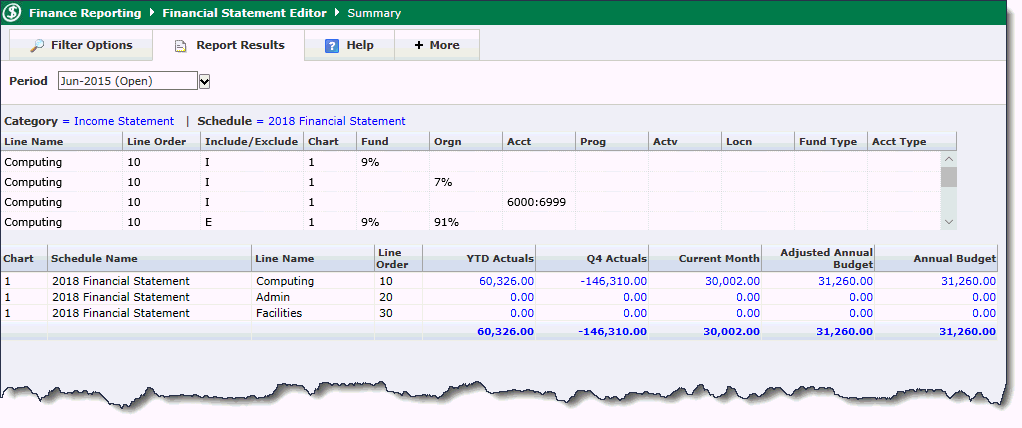
1. Select the Advanced Options Tab. If it is not open, select the + More tab and then Advanced Options.
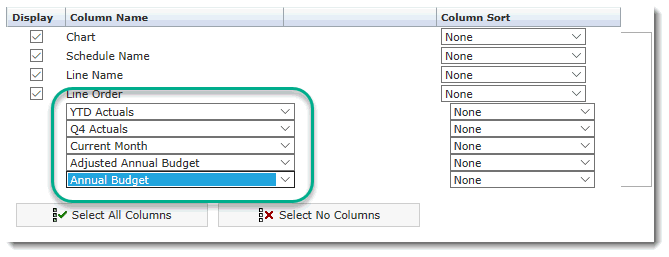
2. Select a different Column Name from the drop-down lists:
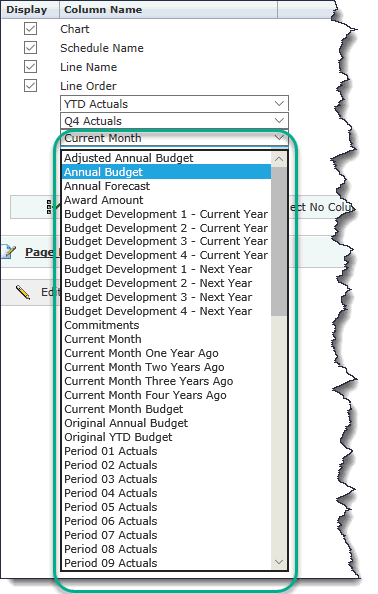
Click an amount with a blue link. The Financial Statement Details open.
Click an amount with a blue line. The Transaction Details open.
Click a Document number. The Document Details open.