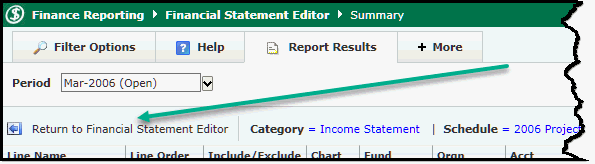
After you add a new schedule and/or edit or copy an existing schedule, you need to build and run your schedule to see the results.
On the Financial Statements menu, click Financial Statement Editor.
Select a Category from the list
Income Statement: Limits your report to Income Statement accounts.
Balance Sheet: Limits your report to Balance Sheet accounts.
Combined: The Combined Statement can include Income Statement and Balance Sheet accounts.
Select a Schedule Name from the list. The schedule is sorted by line Order number.
If you make any changes in the top section, click Save Schedule Changes.
Click Rebuild Schedule.
If, at this point, you would like to return to the Financial Statement Editor to revise the original criteria, click the Return to Financial Statement Editor button in the upper left corner:
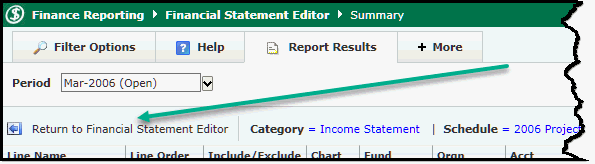
Attach Additional Information: Click to attach documentation.
Exporting a Schedule : Click to export the schedule to a file.
Copy Schedule: Click to copy the schedule.
Delete this Schedule: Click to delete the schedule.