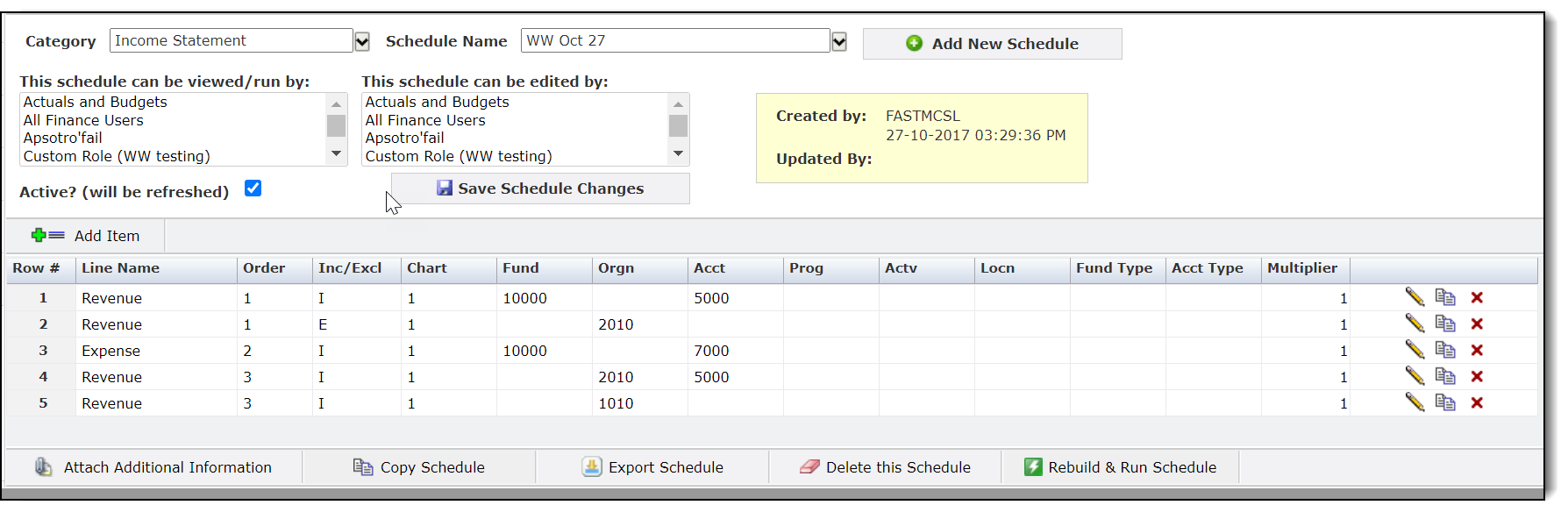
In the Financial Statement Editor, you can change information in a schedule, including adding new lines, editing lines, or deleting lines. After you have finished, you can build your schedule.
On the Financial Statements menu, click Financial Statement Editor.
Select a Category from the list
Income Statement: Limits your report to Income Statement accounts.
Balance Sheet: Limits your report to Balance Sheet accounts.
Combined: The Combined Statement can include Income Statement and Balance Sheet accounts.
Select a Schedule Name from the list.
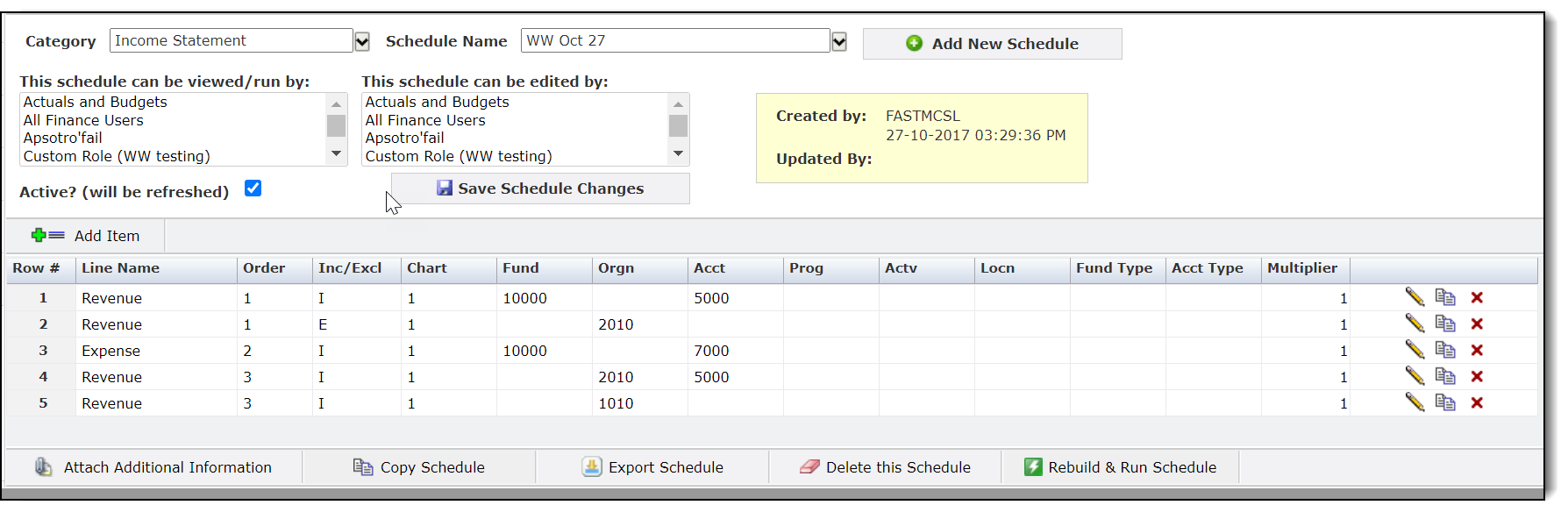
You can edit the roles that are able to view and run the schedule.
You can edit the roles that can edit the schedule.
You can set the schedule to Inactive. This is most commonly used after running the Financial Statement Summary Page; on the summary report, you can determine which statements are not being run and also which (if any) are taking longer to compile.
If you made any changes in the top section, click Save Schedule Changes.
You can do any of the following:
Add Items: Click to add more lines to the schedule. Required fields are marked with an asterisk.
Rebuild & Run Schedule: Click to build the schedule.
Attach Additional Information: Click to attach documentation.
Exporting a Schedule : Click to export the schedule to a file.
Copy Schedule: Click to copy the schedule.
Delete this Schedule: Click to delete the schedule.