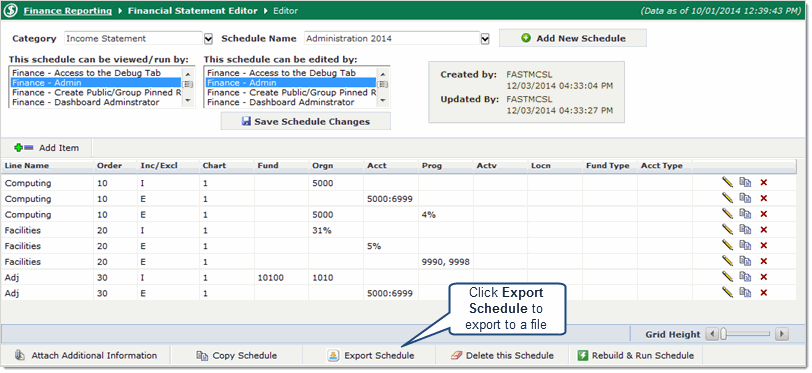
The Financial Statement export allows you to export a pre-built financial statement. This would typically be used when you need to move a financial statement that was being developed in an instance of the FAST Finance System (such as a testing or development environment) into a separate instance of the FAST Finance System, such as a production environment.
The Schedule will be exported into a FAST Finance format that can be imported into the FAST system.
To Export a Schedule
On the Financial Statements menu, click Financial Statement Editor.
Select a Category from the list
Income Statement: Limits your report to Income Statement accounts.
Balance Sheet: Limits your report to Balance Sheet accounts.
Combined: The Combined Statement can include Income Statement and Balance Sheet accounts.
Select a Schedule Name from the list.
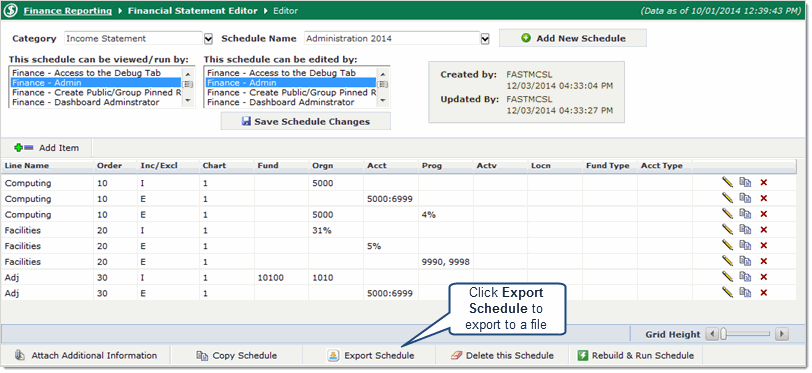
Click on the Export Schedule button in the footer bar.
You will be prompted to open or save the file. Save the file to an appropriate directory.
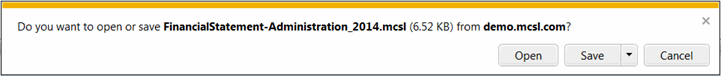
Rebuild & Run Schedule: Click to build the schedule.
Attach Additional Information: Click to attach documentation.
Copy Schedule: Click to copy the schedule.
Delete this Schedule: Click to delete the schedule.