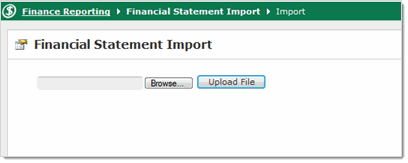
The Financial Statement Import allows you to import a pre-built financial statement into the system. This would typically be used when you need to move a financial statement that was being developed in a separate instance of the FAST Finance System (such as a testing or development environment) into your production environment.
To Import a Financial Statement
1) On the Financial Statements menu, click Financial Statement Import.
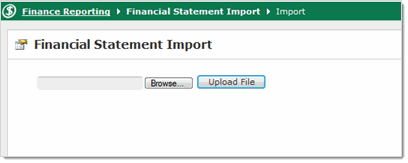
2) Specify the file name of the statement to be imported. You may use the Browse button to locate your file in the windows browser.
3) Once you have located the correct file, click Upload File.