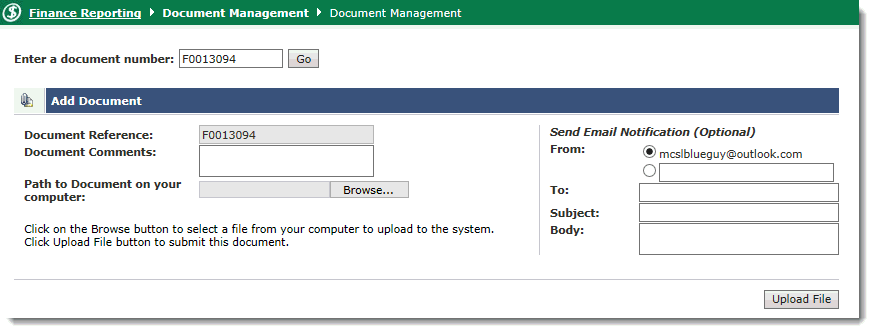
In FAST Finance Reporting you can attach files to ensure important information is available with a specific document. The Document Management form is a quick way to attach, remove or manage your files relating to a specific document without drilling down through Finance reports.
Required roles:
FINANCE_DSU_UPLOAD to attach files. FINANCE_DSU_DELETE to delete files. The Finance Master Role can also perform these functions without any additional roles.
On the Additional Reports menu, select Document Management.
Enter a document number (required) in the text box and click Go.
The Add Document management box will display, pre-populate the Document Reference ID, and allow you to upload supporting files to this Document.
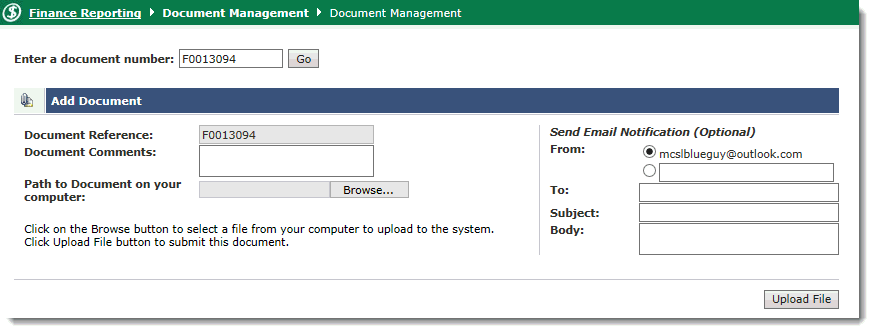
The existing files will be listed. You can review the current attachments, delete the current attachments, or add additional attachments.
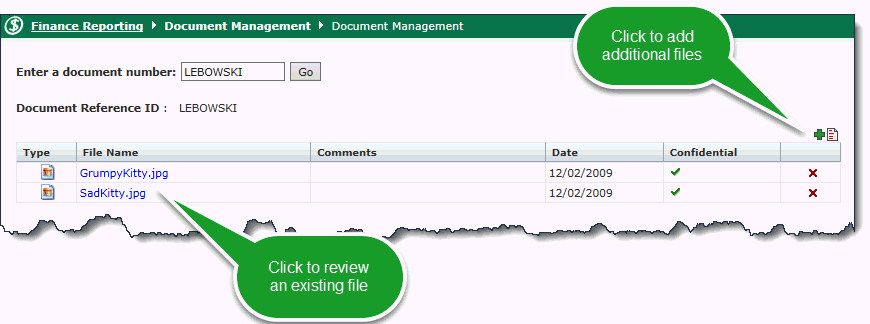
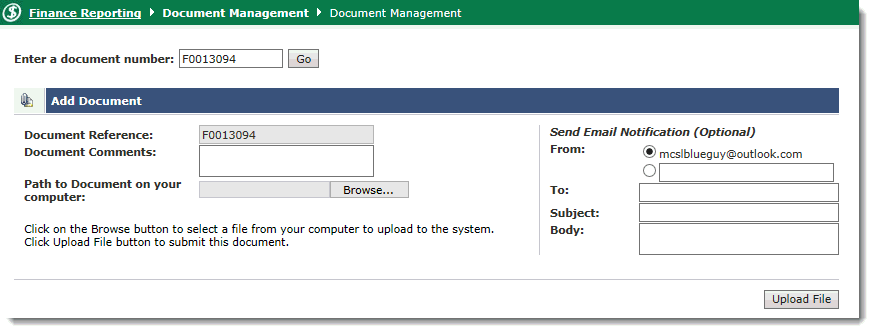
Include Document Comments (optional).
Click Browse and select a file using the Browse button.
You can Send an e-mail notification (optional).
Click Upload File. The document is added to the list.
If you no longer want the
attachment, you can click  to delete it.
to delete it.