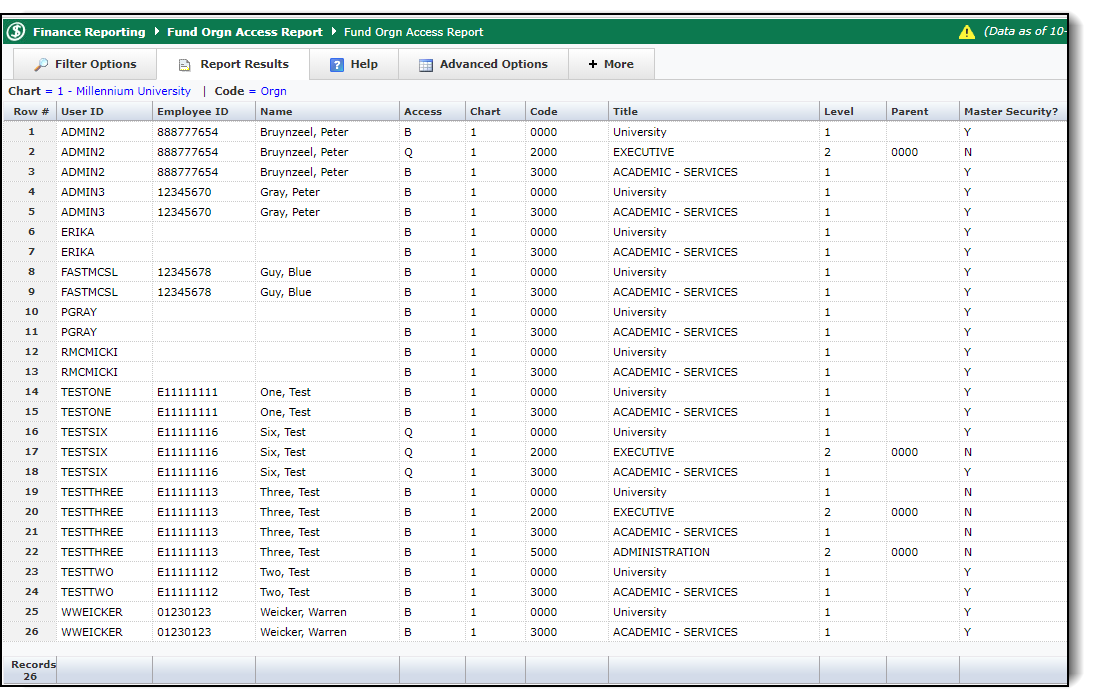
This report is located on the "Additional Reports" drop-down menu. Use this report to see which Fund and Orgn codes a specific User ID has access to. Some sites will use the term 'Department ID' or DeptID in place of Orgn.
Select from the available Filter Options and then click Execute Report. Note that Chart and Code are required filters in most cases.
Under the Code field, select either Fund or Orgn.
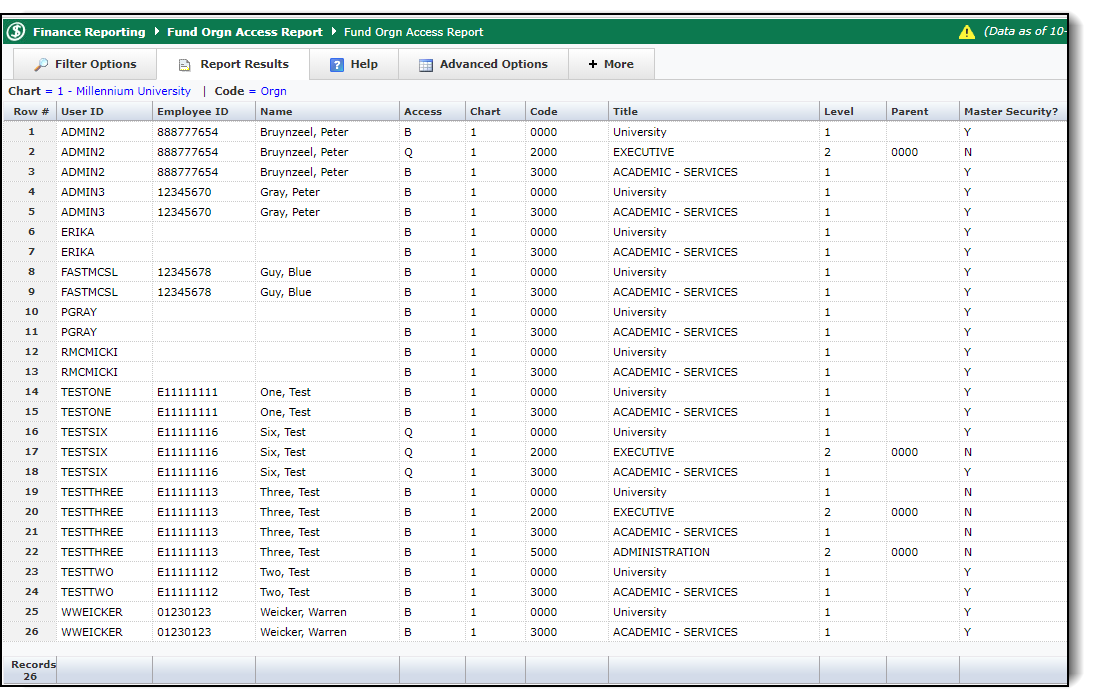
The report will also display:
Type of Access
Code and Title of Orgn or Fund
Level
Parent
Master Security (Y or N)