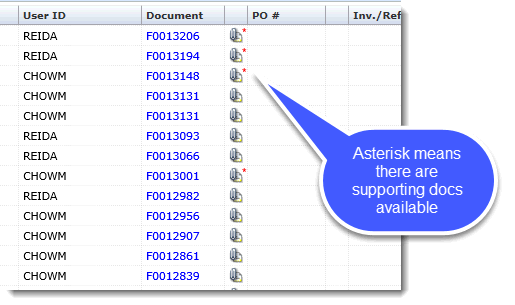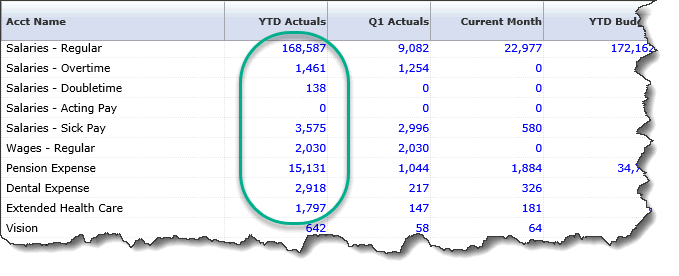
You can open the Trial Balance and drill down and view document details for specific accounting code amounts.
On the Balance Sheet menu, click Trial Balance.
Select from the available Filter Options and then click Execute Report. The Trial Balance Summary opens.
Click an amount that has a blue link. The Transaction Detail page opens. (TDOS).
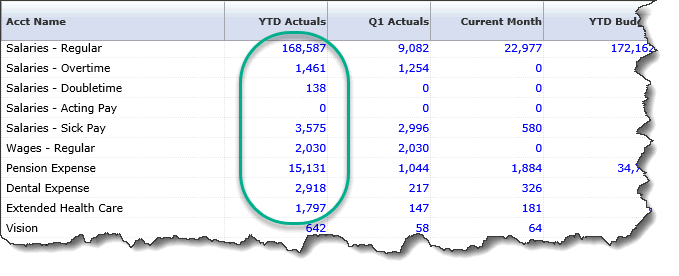
The list of documents associated with the amount opens.
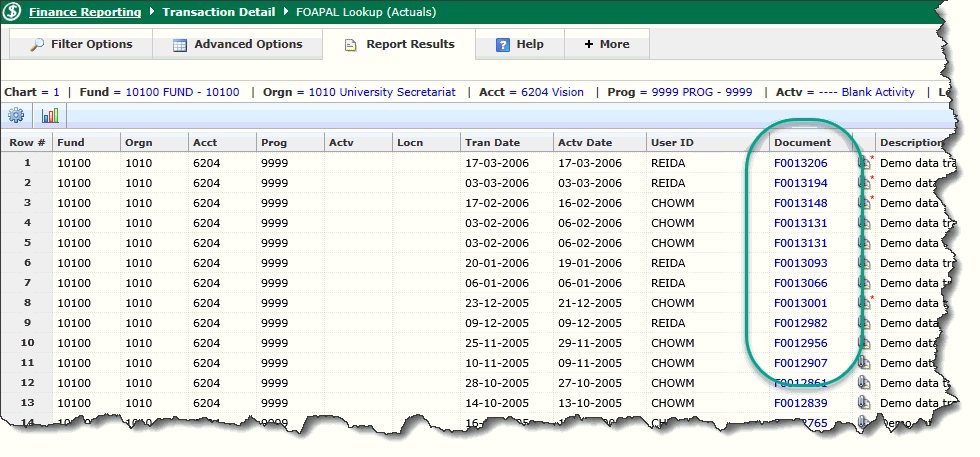
You can drill down for more details in one of these columns:
Document: Click the document number to open the Document Details Page.
PO #: Click the purchase order number to open the Document Details Encumbrance Line Items page.
If you have the roles, you can click View Documents to view files already attached to the document and/or attach files to a document.
If the Document ID has a red * next to the paperclip (attachment) icon, there are supporting documents that you may review.