On the Report drop down menu on the Application Info Tab, select My Outstanding Purchase Orders and Requisitions (You might need to scroll down to see this option) and click on the check mark
 to add it to the
report filter.
to add it to the
report filter.
The Outstanding Purchase Orders and Requisitions report, which is also referred to as the Transaction Detail Coding Lookup (Encumbrances) page, lists all purchase orders and requisitions for a given fiscal period.
You can then open the details and line items, and any attached document. Information includes the total dollar amount and the payments made against the purchase order.
It can be accessed either through the Fast Finance Application Info Tab OR through the Main Menu.
On the Report
drop down menu on the Application Info Tab, select My
Outstanding Purchase Orders and Requisitions (You
might need to scroll down to see this option) and
click on the check mark  to add it to the
report filter.
to add it to the
report filter.
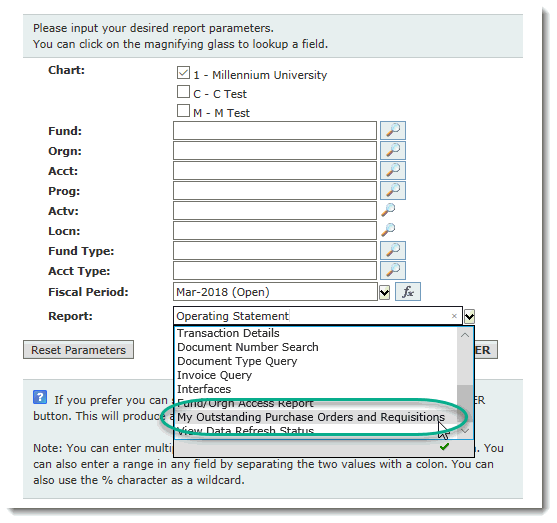
Add additional Filters such as Fund, Orgn, etc. Then Click ENTER to run the report.
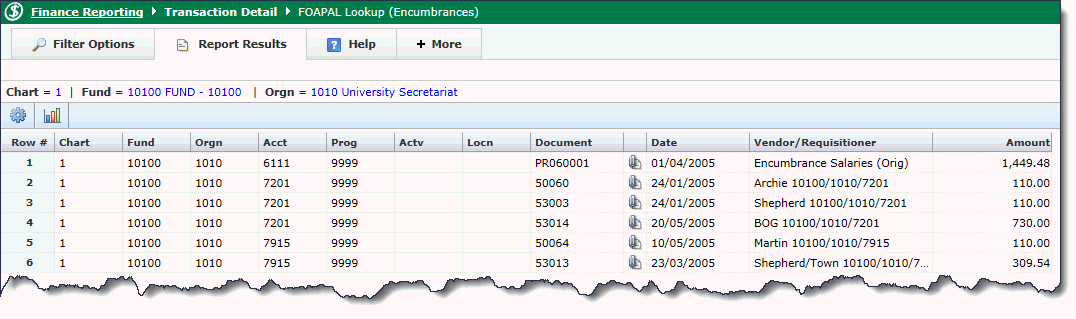
Locate the report using the following menu path: Operating Statement -> Transaction Detail -> FOAPAL Lookup -> Encumbrances
Select from the available Filter Options and click Execute Report. The Transaction Detail Coding Lookup (Encumbrances) page opens (shown above).