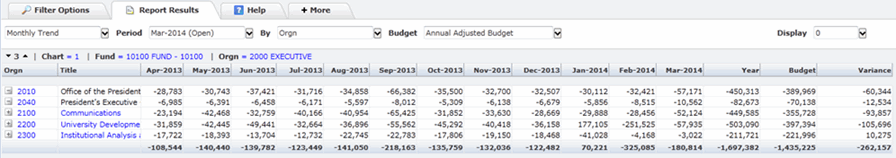The Monthly Trend format allows you to see the operating expenses on a monthly basis over the past year so that you can more easily spot trends. It also will show the total actual spent over the year, the budget and variance from budget.
Specific fields are the actual spending per month, actual, budget and variance over the 12 month period.
The monthly period can be selected using the drop down box at the top of the report.
Budget options are Annual Adjusted or Original Budget or the YTD Adjusted or YTD Original Budget for the selected period.
Data can be presented broken out by Fund, Organization (Orgn/Dept ID), Account (Acct), Program (Prog/Project ID), Activity (Actv), Location (Locn), Fund Financial Manager, or Organization Financial Manager.