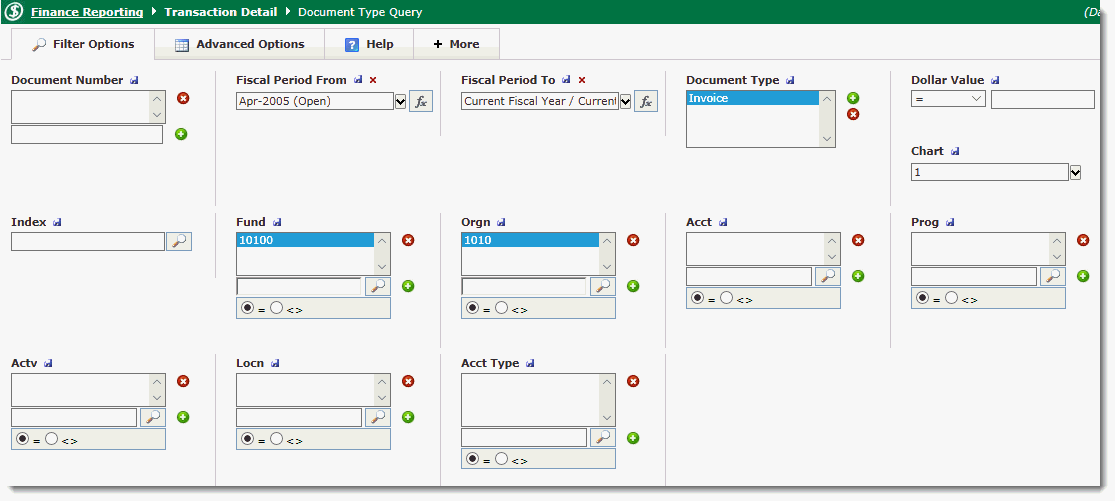
You can use the Document Lookup tool to display accounting information and solve accounting problems (for example, how many times a purchase order is referenced). After the list opens, you can drill down for detailed information about documents and encumbrance line items.
On the Operating Statement menu, click Transaction Detail, then select either Document Type Query or Document Number Search
Select from the available Filter Options and click Execute Report. Here are a few options:
To look up a specific document, type the document number into the Document Number Field. You can enter more than one document number, or a range of numbers. Make sure that the fiscal period reflects the period for the documents or is left blank.
To Look up all document within a G/L code, enter the codes in the appropriate filter.
Select a Document Type (such as Cheque, Invoice, Purchase Order, Requisition, etc. )
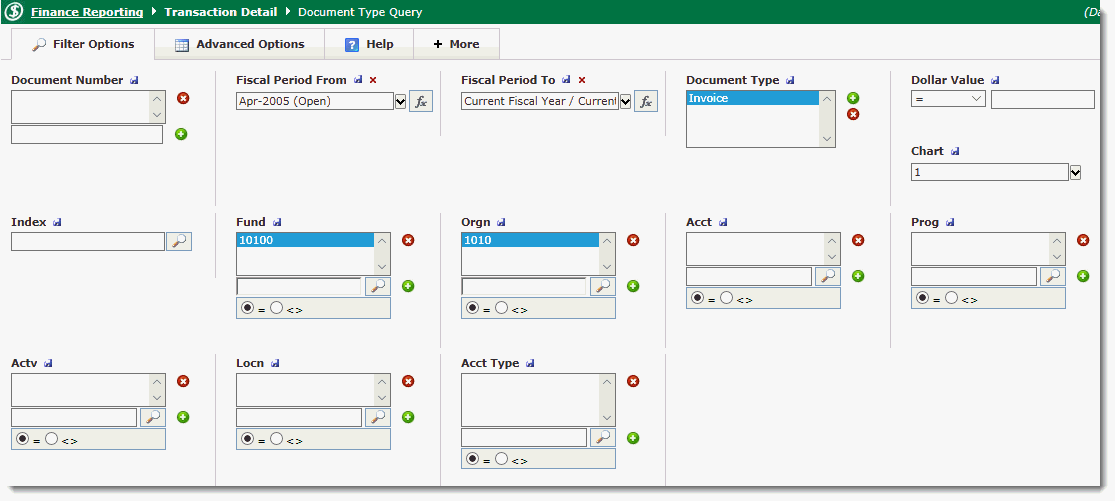
This simplified report view requires only a Document Number (one or more). Include a Fiscal Year for further reference.
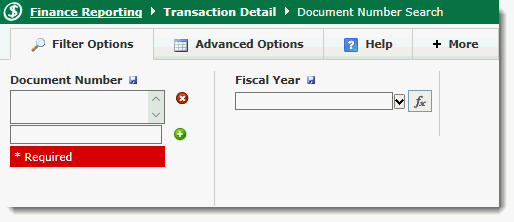
In either case, the executed results will provide you with the Document ID as a drill-down; this will bring you to the Document Details (Line Items).