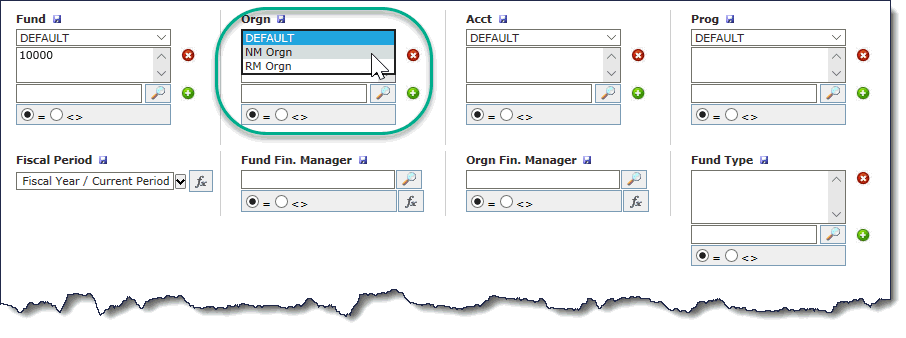
Once you have created your Alternative Hierarchies and managed the layout on those Alternative Hierarchies, your end users are able to use those new hierarchies when running baseline summary reports in both FAST Finance Reporting and FAST Budget and Forecasting.
Remember that you define who can both see and manage each Alternative Hierarchy when it is first created. This limits which end users, by Role, can see each new Hierarchy and select it for reporting.
At this time, the Alternate Hierarchy functionality is available on the FAST Finance Reporting Summary reports (Summary by Hierarchy / Summary by FOAPAL / Summary by Acct Detail), Trial Balance and Balance Sheet, Current Year Actuals by Position, Current Year Budget by Position.
Alternate Hierarchies can also be applied in FAST Budget and Forecasting and run against the Budget Development Hierarchy reports (Summary by Hierarchy / Summary by FOAPAL / Summary by Acct Detail), Forecast reports, Monthly Trend reports and Multi-Year Planning reports.
When running any of the select Finance reporting or Budget and Forecasting pages when Alternative Hierarchies are available, and if I belong to a Role that has permission to see the new Hierarchy, the fields of Fund and/or Orgn and/or Acct and/or Prog will display differently based on the option to select different "hierarchies" than the Default.
The "Default" will always display on top of the Coding Element multi-search box, but where end users or power users have additional options available, the DEFAULT can be changed to hierarchies on the list, as shown:
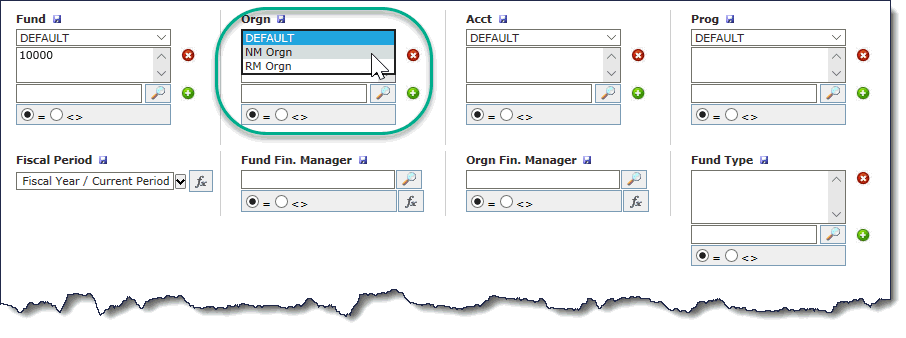
Once an Alternate Hierarchy is selected, the Search Box and the Filter Control will adhere to the structure and coding of the new hierarchy, rather than the default. Users can then key in coding or search using the Magnifying Button.
End Users can run Alternate Hierarchies off Fund, Orgn, Acct and/or Prog, as available at each institution and based on the access that has been defined.
Each coding element is independent and each are Chart-specific.
When the report is executed, the report results will now respect the Alternate Hierarchy when rolling up and displaying the data. In all other respects, the report will operate the same as usual.
Finance Reporting:
Summary by Hierarchy (all report formats)
Summary by FOAPAL (all report formats)
Summary by Acct Detail all report formats)
Current Year Actuals by Position
Current Year Budget by Position
Budget and Forecasting:
Budget Development: Summary by Hierarchy
Budget Development: Summary by FOAPAL
Budget Development: Summary by Acct Detail
Forecast: Summary by Hierarchy
Forecast: Summary by FOAPAL
Forecast: Summary by Acct Detail
Monthly Trend: Summary by Hierarchy
Monthly Trend: Summary by FOAPAL
Monthly Trend: Summary by Acct Detail
Multi-Year Planning: Summary by Hierarchy
Multi-Year Planning: Summary by FOAPAL
Multi-Year Planning Summary by Acct Detail