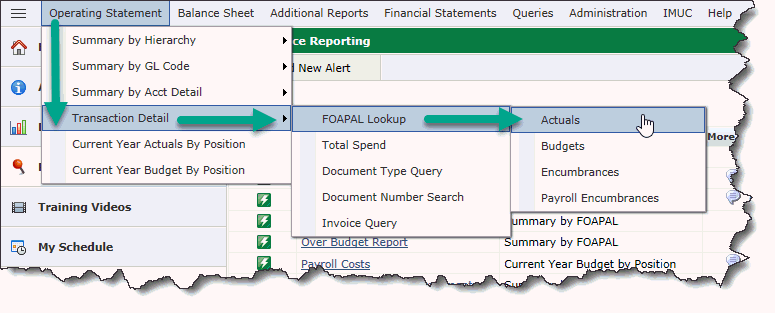
Transaction Detail reports allow you to view the details of individual transactions and to drill down to the supporting journal vouchers, invoices and other supporting documentation. Different formats of the Transaction Details can be opened from the FAST Finance menu. They can also be viewed by drilling down from the Operating Statement summaries or the Balance Sheet. After you open the Transaction Detail, you can drill down further to the Document Details.
To open the Transaction Detail
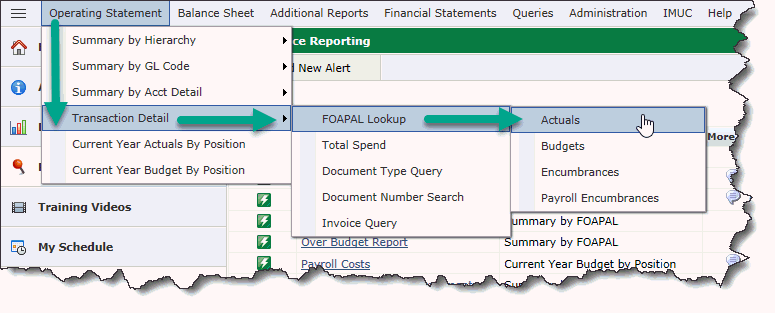
On the Operating Statement menu, select Transaction Detail, then select one of the available options:
Total Spend
Document Type Query
Document Number Search
Invoice Query
FOAPAL Lookup
Actuals
Budget
Encumbrances
Payroll Encumbrances
(NOTE: each menu and report is role-based; each end user may not have access to every report)
On the Filter Options tab, you are required to select a minimum of two codes or code types.
Click Execute Report. Different formats for the Transaction Detail have one or more columns with blue links; some formats have no links.
Click a link to open the Document Details.